
If you’re an independent artist or small creative business, a website is essential for showcasing your work and finding customers. But building and maintaining it is challenging for several reasons:
You don’t have a big budget. Even if you did, you’re averse to spending a lot of money on a website until you’re sure it will bring in customers. (Spot the catch-22.)
You’re a creative, not a web developer. Your eyes glaze hover when you hear expressions such as CMS, CSS, HTML and DNS. When different ‘experts’ recommend different solutions, it’s hard to know which is the best option for you.
You want to be in control. You hate having to wait for someone else to update your website, so you want a system that allows you to change the text yourself and add images, video or sound instantly. But you’re not a web developer, so this level of control feels beyond you.
It’s confusing and hard to know what to do so – so many creators put their website on the backburner, often indefinitely.
But website development has come a long way in the last few years. In fact, the market is exploding with beautifully designed websites that you can use and customise for a fraction of the cost of hiring a developer.
And your creative content can provide the magic ‘ingredient X’ that makes these designs shine. The best thing is, you’re a natural at creating media content, which gives you a competitive advantage when it comes to online marketing.
All you need is a reasonably-priced, and reasonably user-friendly system for building and maintaining your website. Enter the open source solution used by countless professionals and businesses…
What is open source software?
Software code, like other forms of written expression, is subject to copyright law. The traditional way of developing software is for a company to develop proprietary code, forbidding others from copying or building on it. But open source developers licence the software’s source code for anyone to copy, modify and distribute.
Open source software is often developed by the collaboration of developers who work for free. When tens, hundreds or even thousands of experts give their time for free to make a product better because they believe in it then it can lead to cutting edge technology.
The best example of this is the web browser Firefox. Firefox is updated by 10,000 people who work for free. Web browsers are big money because the browser you use (Internet Explorer, Safari, Chrome etc) will dictate your experience on the web – so the big names are fighting for your attention. Google pays Firefox $50 million to have its search bar on the right of the page. By being open source Firefox keeps up with (and some would say ahead of) the giants that are Microsoft, Apple and Google for a fraction of the cost.
‘What has this got to do with my website?’
A content management system (CMS) allows you to edit your website almost as easily as editing a document in Microsoft Word. It’s an interface between you and the actual code – so you can add and edit content without having to learn a programming language. Using a pre-built CMS means you can build a website without having to pay someone to program it.
Around ten years ago there was an explosion in developers making content management systems, because there was a need for people to update their websites and a need to share technology to move forward. Using the open source method lots of systems or platforms have grown and have become the industry standard. A few of these are WordPress, Joomla, Drupal and Concrete5.
These systems or platforms are the engine of your website and are updated continuously by leading industry experts. Best of all, they are available to you for free.
If you’re not sure how good a deal that is, email a web development agency and ask for a quote for a custom-built website. Then take a seat while quotes from $3K to $15K come back at you.
‘Which one should I use?’
In fairness they are are all good, and I’m not going to tell you one system is better than the competition because like everything there are ups and downs with each one.
What I am going to do is focus on one that specifically is good for you, the creative. And the reason why it’s good for you is because you have the great content. All you have to do is add this great content and you can turn a good website into a fantastic one.
A massive shift in the amount of people using WordPress has seen an explosion of additional products to use with WordPress. This includes themes (templates) that are beautifully designed and customisable. It’s the quality of the designs on offer that separates WordPress from the other open source systems. Templates used to be a dirty word. Not any more.
What no one tells you about web design
As a creative, you know structure is fundamental to your process. It’s the same with web design. A good layout or page structure is essential. And that’s one of the most time consuming parts of making a website. Moving elements round a page, this way and that, trying endless combinations.
If you do this the old-fashioned way, building everything from scratch with code, every time you move something, you can knock something else out. It can take forever.
WordPress has a giant market place of beautiful designs that are pleasing to the eye and created by incredible designers. All you have to do is pick one you like and put your creative work in.
Let me explain. This is a the Craft Theme, which I have used on one of my websites.
What a lot of people don’t realise is that what you get with a theme or template is an empty grid. I’ve removed the images and greyed in the images boxes to show you what I mean
With the layout taken care of your job is to get creative with your images, videos or photographs and make it look fabulous in a way only you can.
This is what I did with the theme.
Here is another example of what Mimi Soam, an artist I worked with recently did. We start off with the free Twenty Eleven theme.
These are the areas to add content to.
Mimi is a great artist and made these images.
We added them to her site to quickly create her gallery page.
You can add video, audio files as well. If you’re a writer its the same principle. Use a simple theme with a few great images and add your copy.
If you want to sell your work, either as products or as digital downloads there are a number of options. You can use websites like Big Cartel or Ecwid. You can add a free extension to your website or just simply copy and paste PayPal button code into your website.
The price of creative control
You’ve probably got so much to do already. Twitter, Facebook, search engines etc etc. The list is endless and you still have to find time to do your work. The question is: do you want to showcase your creativity in an environment that gives you maximum creative control?
There will of course be a learning curve, as there is with all technology. It does take a bit of time to get used to WordPress. That’s the price of creative control. But if you’re the kind of person who would rather invest a little time up front, in order to save money and gain creative control of your website, that should be a price worth paying.
If you like the idea of taking control of your website with WordPress, and want to learn how to get started, you can watch my video WordPress Mastery in 7 Easy Steps. It walks you through the process of getting started with your WordPress site, from installation through to customising the look of your site, adding your content, through to keeping it secure and backing it up.
Click here to see the video – it’s completely free, with no need to even give an email address.
Over to you
If you’re struggle with getting your website built, what are the biggest obstacles you face?
What difference would it make to your creative business or career if you had a website that you could update instantly?
WordPress users – any advice for beginners?
About the Author: Simon Oliver is a digital consultant who has been making websites for over eight years. He specialises in design, search engine optimisation and teaching WordPress.

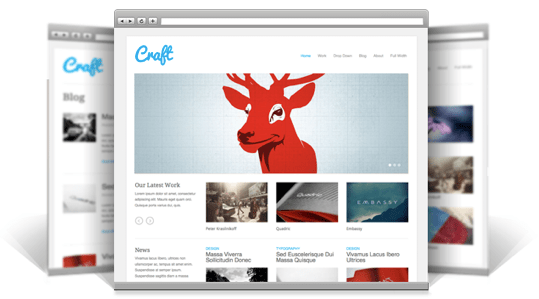
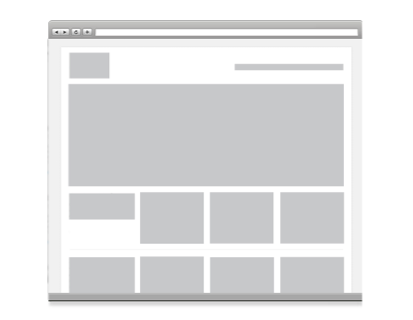
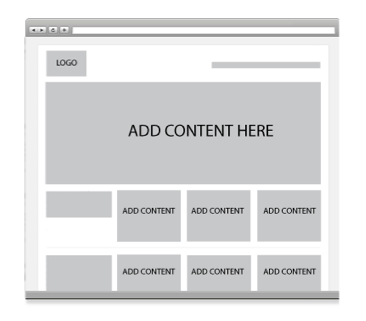

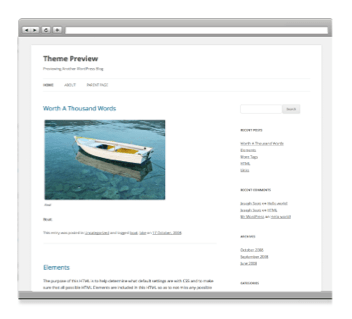
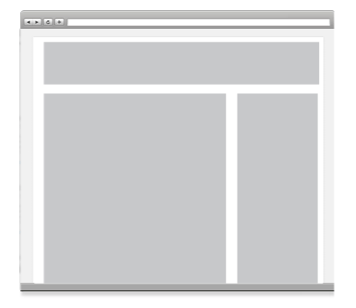
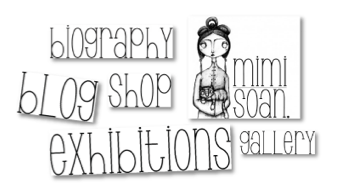

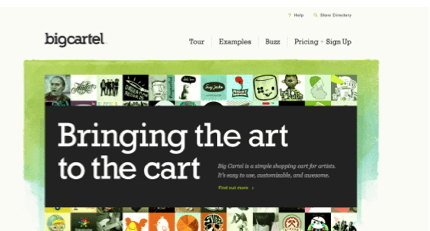
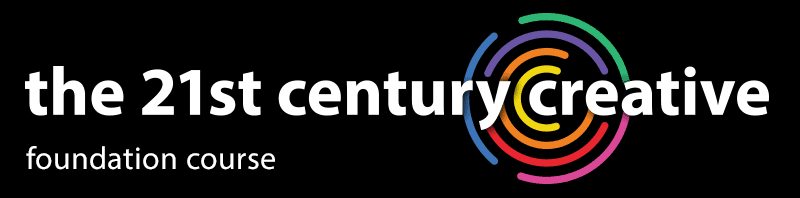
Excellent description of the practical benefits, Simon.
I am a massive fan of WordPress. Despite knowing FrontPage and DreamWeaver, I’ve handcoded websites for over 15 years. Not any more. Virtually every site I build for a client these days uses WordPress as a framework. Some use off-the-shelf themes, but my specialty is creating one-off custom themes.
One caveat with themes: some of them offer a completely new interface for getting things done; a drag and drop DIY toolbox where non-technical folks can do this, that, and the other thing.
Remember the joke about something being so easy a 5-year-old could do it, but we haven’t got a 5-year-old to do it for us?
Some of these tools require you to learn the equivalent of a brand new piece of software to get any real work done. (One theme I’m working with right now is easily as complex as Microsoft Word.) And this knowledge doesn’t translate to other themes unless they happen to be designed by the same person or company.
If you’re going to be the only person who’ll ever work on your site, this is irrelevant. But if you ever intend to hand your site over to a web pro (or want to involve one in the initial phases) themes of this nature can be a major hurdle to get over.
Hi Joel
Yes that’s the thing with themes, the user interface is different with every one you use. Its OK for entry level but if you’re going to use a framework like Thesis or Catalyst then you’ve got a lot of learning to do. If you do find the right framework for you then you could be set up. I’ve used a lot of Goodlayers themes lately and found them to very versatile. Each theme will have its limitations though.
How do you feel about wordpress.com vs wordpress.org?
I know you get more flexibility with .org but is it worth the maintenance and administrative stuff etc?
WordPress.com is a fantastic tool to get you started. I’m sure more people have created blog and websites because it makes it a lot easier. If you want grow or market a website effectively however you need a self hosted domain name (for SEO) and access to all the plugins and themes.
Once you have WordPress correctly configured the maintenance and admin is minimal. For anyone serious about growing an online business its a no brainer.
I hope this helps.
Thanks for the article and response. But wouldn’t the .org be the same as a person who uses .com and spends the extra $15 or so upgrade so that they can register their own domain name?
Good point Bee. Yes essentially it is. Although I thinks its $15 to unlock WordPress.com’s additional features, $30 yearly to remove advertising, then another charge for hosting and domain name. Once you get to that point .com & .org are the same entity.
A couple of things to point out though are that were you host your site is important for SEO ie I’m in the UK so shouldn’t get hosting in the US. Once you have hosting and a domain name you click a few buttons and voila you have a WP website. For me .org its a lot quicker and easier, although you can see for yourself on this quick video
Actually, no. According to WordPress.com, you cannot upload your own theme, upload plugins, or modify the PHP code, all of which are possible with the self-hosted version.
Granted, some folks won’t ever want to do those things, but there’s one other big difference: traffic load. WP.com gets 16 MILLION visitors A DAY. There are times when it’s painfully slow. Your own self-hosted version will depend on the host you choose, not on WP’s traffic load.
I’m not suggesting that the free version is bad; I recommend it all the time as a place to begin. But it’s never really quite the same as the self-hosted version, even when you’ve spent MORE money on your dot com site.
As a relatively new WordPress.org user, its definitely worth the time. There isn’t much maintenance and administration outside of what you would have to do with the .com part. If you’re just blogging for fun then there probably wouldn’t be a need to use the .org, but if you’re looking to go into ANY kind of business then I would definitely say that using a self hosted wordpress site is critical, since you will have far more control and able to do a LOT of things that you wouldn’t be able to with the .com site.
Since the user agreement for the free dot com site says you can’t do anything commercial (even post Amazon affiliate links) then if you’re doing business, it MUST be a self-hosted dot org site.
But for a beginning blogger who’s not selling anything (yet) the free dot com is a good place to start (unless you have the budget for self-hosted, in which case, I’d skip the free version entirely.)
Nice overview Simon, hope that you keep it coming.
One question though:
I noticed that you didn’t name blogger up there – oversight or do you think that the other CMS that you highlighted above are superior to Blogger? I say this in special regard to the fact that Google seems to have a level of preferential treatment with their products, so I’m wondering if there is some sort of SEO or other benefits from using Blogger?
With regards to struggling with my website, it’s mainly that there is so much to do that I don’t know where to start!
One difference with Blogger is that the others are actually a CMS; Blogger is really just a blogging platform. The others allow much more advanced content management. For pure blogging, Blogger is okay (though not my preference) but for anything beyond that, it’s not even in the running.
If you’re not sure where to start, get some cheap hosting (I always recommend my friends at http://Charlottezweb.com/ because they’re so good, but find a small hosting company that answers your questions fully before you even sign up, and you’ll probably be happy.) Invest $5 a month for a while, get them to install WordPress for you, and start playing.
You’ll learn more in a week of playing with your own WordPress installation than in a month of training or reading.
Then, when you have a list of a eleventyleven questions, give us all a shout and we’ll answer ’em.
If you’ve already got a site, start with “why” — make each page answer a “why” question about you and your mission and your passion and your methodology.
Why do you do this?
Why should anyone care?
Why should they come back more than once?
Why should they tell others?
Why should they respond?
Why is what you’re doing important to you?
Why did you choose this color, that font, those images?
If you’d like a great big free questionnaire that walks you through the thinking process for your content, just ask. I don’t want to pummel Mark and Simon’s comments with even more links.
Some great points Joel. You could also ask what are the objectives of the website.
Hi Daryl
Thanks for the comment. That’s a good question about Blogger. I didn’t mention it because (as far as I’m aware) blogger is only available as a site that is hosted on blogger.com. A bit like WordPress.com. I’ve actually never used Blogger because my background is design and development. All the CMS’s I mentioned are available to use as a framework. By that I mean you can download the framework and do pretty much anything with it, like turn WordPress into a e-shop, a forum etc. With Blogger you don’t get that type of access so its not much good to me.
As for SEO. I see your point about Google giving Blogger preference but I’ve never heard of Blogger being favoured by Google. If it was you can guarantee the word would be out and everyone would be on it 🙂
what’s particularly vexing about your site? Getting started is tricky, is it hosting, design, content???? or the whole lot.
Please let me know if you’re looking for a article author for your blog.
You have some really good articles and I feel I would be a good
asset. If you ever want to take some of the load off, I’d absolutely love to write some content for
your blog in exchange for a link back to mine.
Please send me an email if interested. Regards!