
Image by Mary Anne Enriquez
There’s something hypnotic about organization systems. Reading a productivity blog, I can feel myself swelling up with virtue.
“From now on, there will be no missed appointments, no lost emails, no mislaid pieces of paper. My office will be clean and orderly. I will always have my keys when I need them. Every scrap of information will be classified according to a complex code so that I can find my receipts at tax time, have my travel information in hand before I leave for the airport, and have the address of every facility that I need to visit in my cell phone (no lost papers for me).”
But somehow it never works that way. What happens instead is that I lose time reading the productivity blogs, going to the office supply store, and organizing and labeling everything in my office.
I estimate that I lose 8-15 hours of work every time I go on an organizing binge. And who knows how much money I’ve invested. In the end, I’m usually more behind than I was before. There has to be a middle ground and I finally think that I have found it.
Here are my tips for staying organized, but not too organized:
The Mishmash Notebook
I’ve started carrying a little notebook around. I write everything in it; messages, phone numbers I need to call, things I need to do, books that people recommend to me, ideas that spring to mind, everything.
It’s not organized. It’s a mishmash. But it’s one notebook and everything I write down goes into it. Unfortunately, if there is a page that I need to refer to several times, I can lose time paging through my notebook. But I found a solution for that as well – I use the new magnetic bookmarks that fold over a page. I put one magnetic bookmark on each page that I need to refer to frequently. I also use a bookmark to hold my place in the notebook so that I can easily open to a fresh page.
It’s not elegant, but it works and it doesn’t require me to go out and buy labels (or remember to use them).
Phone Call Notes
In my mishmash notebook, I also take notes on all my phone calls – even my calls to family and friends. It is a quirky habit and may seem unnecessary, but if I write things down, I usually have an easier time remembering them. Ironically, I end up not referring to my phone call notes very often.
I’ve written before about how writing helps to trigger memory in the brain. It works very well for me, and every now and then I’m very glad that I did take notes on a call because, like everyone, I can forget details.
Hacking To-Do List Software
I don’t use fancy to-do list software – well, not for making to do lists. I just jot down things I need to do in my notebook. However, I do use the to-do list software for another purpose. Even though the software is meant for tasks, I can make lists of anything I want to.
Currently, I am using Taskwise, and I have several ‘non-to-do’ lists going. I find that a ‘have-done’ list improves my productivity more than a to-do list, because if I am keeping a list of the things that I accomplish, it keeps me motivated to accomplish more. I also use Taskwise to keep a list of sources that I use when I write memos, blog posts, and other documents. That way I can easily refer people to where I got my facts, in case someone wants to know later on.
Less Is More
I am trying to spend less time with technology and more time doing things that give me energy and make me feel alive. I try not to check email more than once or twice a day. I stopped using an electronic calendar (except for events that I need an electronic reminder for) because the calendar was becoming one more thing that I had to take time to maintain. I wanted to decrease my screen time, not increase it.
Now I write things down on a calendar instead or I do what organizational experts say you shouldn’t do, I jot things down on post-its and stick them in obvious places. It’s may seem like a low tech and totally disorganized solution, but for me? It actually saves time.
The Pile System
I pile stuff on my desk. It’s true. I know, you are probably gasping with horror and thinking that I need to join ‘Pilers Anonymous’, but it works for me. All the files, books, notes, business cards, and other assorted items that I need for my current projects are sitting on my desk in a big jumbled mess.
Strangely, however, it isn’t slowing me down. I always seem to find what I need. I used to try to organize it all. I would spend an hour every evening cleaning off my desk and putting my files away. Then in the morning I would get everything out again. But why take time to do that? If I leave it all on my desk, it’s right where I need it when I start working again. No need to pack and unpack every day (as long as it’s not a day when I’m traveling, of course).
By now, some of you may be totally disappointed with me, especially if you are a professional organizer or a dedicated follower of one. But this system works for me. If you are finding that your organizational aspirations get in your way and cause you to fall behind in your work, maybe you could allow a little more chaos into your day!
How Organized Are You?
Do you agree that being too organized can stop you being productive?
Do you break any of the ‘cardinal rules’ of productivity and organization?
Any tips for striking the right balance between organization and chaos?
About the Author: Art Gould is a division manager with Self Storage Company, which operates a group of websites, including a New York self-storage locator. Though busy, Art enjoys meeting new people and clients when traveling to sites from Texas to the New Jersey self-storage center.
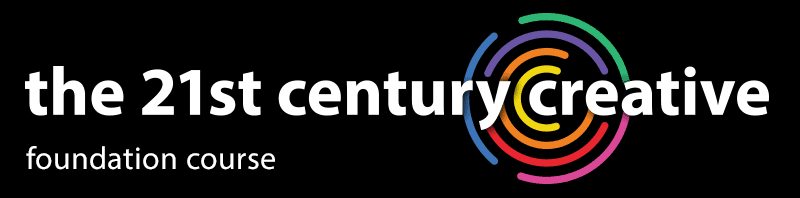
I always end up with the pile system, that way I know where everything is. I tell myself every new year that comes, I’ll become organised.
It lasts about a week then I slip back into old habits 🙂
Hi, Great article – the notebook advice is spot on. I’ve been using notebooks for years and it really helps.
Two things I do that I find are very helpful:
1. Number your pages as you fill them up and refer to page numbers that contain really important stuff.
2. Regularly review your notebook – when I’m on a plane or train or sitting over a coffee, I’ll scan back over my notebook – and make some notes on what I’ll do next.
Thanks, Ken
Hi Ken, I use a STAR * system – anything with a star means ‘ACTION IT BINITA’ !!! numbering pages is an excellent tip.
b*
I totally agree with all of this… I love a note book too and 2 paper diary’s one personal and one for work (they do overlap a lot though) Thanks for the magnetic bookmark tip.
In Steven Johnsons book on ideas and innovation there seems to be a strong argument that too much organisation stifles creativity and I have been really aware of this while creating my application for visually creative people. But I really wanted to fill that gap between a sketchbook and computer which exists.
How we organise our thinking is key to how productive we are and how innovative we are. It seems that getting the right balance is a very individual process but can be aided by articles such as this!
Thanks.
Binita
Re organisation and creativity – I read an article about 3M (the company who came up with the post-it note), and how they went on an ‘efficiency drive’ several years ago, which did a great job of cutting costs, but also saw their creativity plummet…
I need to be more organized because I’m a pile things on my desk to.
Hi, there! I’m a professional organizer and I relish opportunities to debunk the myth that all organizers strive for orderly perfection. Not so! I completely agree that some organizing tasks are a waste of time, such as filing each paid bill in its own company folder (because most people never look at them again anyway). What’s important is discovering what’s getting in the way of getting your work done and address that.
Many of my clients are pilers and they can find what they need when they need it. Wonderful. That is the goal of organizing. Piles are only a problem when there’s no more space to work at the desk, or the piles fall over and become disorganized (so that important stack 2 inches down is now disarranged), or they are too distracting to work among (too many projects demanding attention at once). Effective organizing is just as you describe; observing your own habits and inclinations and devising solutions that work for you.
Hi Claire, good to hear from you. Thanks for reminding us that there are different definitions of ‘organisation’ – and different approaches among the pros.
Wow – love this article. It describes my organizational process (which I never considered organized until reading this). I always find it funny that people think I am so organized. If only they saw my desk and piles! But I guess I’m organized enough to support them and stay creative at the same time. That optimum balance of creativity and organization is also my goal. Thanks for the great article.
I use several of these low tech solutions too!
1) a notebook
2) the pile method
3) manual paper calendar
I’ve also tried the 5 things on a filecard for daily “to do” lists from LifeHacker too.
Why do these work for me?
– no batteries or devices needed
– info can be shared with others easily
– helps me not try to remember info that just might not every get used again
While I’m working I like to get messy, which often leads to piles. But I can’t leave them there. I get anxious and find it difficult to work with too much clutter.
I used to note appointments in my laptop’s calendar, a paper one and would enter them in my cell phone as well. I found myself either spending three times the time I should have on doing all this…or I would miss appointments because I happened to look at a calendar that had not been updated. Yes, strongly endorse the “less is better” approach advocated in this article; saves time and sanity.
I read this as I’m cleaning my office today — great timing! I’m in a bit of transition w/my organization. I love pen to paper, so I’ve always written down everything in my calendar.
The Mish-mash system has been working well for me all these years, but I was feeling like I needed to make a change. I was starting to feel uncomfortable about not getting things done like I used to.
A couple of weeks ago, I bought an ebook on Natural Productivity by Dragos Roua. I esp. like it b/c his Assess-Decide-Do system can be used on paper or electronically.
After a week or two of using it, I feel much more peaceful and on top of things. It’s simple enough to not require much thinking, so I move easily from one thing to another. And I’m definitely seeing results. (yay!)
For me, a system or “concept” is what I needed. I also needed to lighten up about my ToDo list — sometimes it was all about the “doing” w/o thinking things through thoroughly.
Great article! I enjoy a certain amount of creative chaos and feel I have a fairly good balance of organization and chaos.
I use one notebook at a time for work and it’s a mishmash. I keep my weekly to-do lists in there and have tabs for them so I can flip through them quickly. Like Ken, I flip through often and use this to get an overview of my work world.
I do waste time flipping through but only feel bad about it when someone is watching. They must think I’m a disorganized mess. But I know I get a lot done and am able to focus on what’s important.
One thing I’d like to change is less screen time, so I will try to heed Art’s model to check email less often!
Great insights. I actually wrote about the power of writing in one place this is truly an 80/20 principle. You get a huge boost in productivity just by knowing where everything is. Time management if it gets too complex can actually lower productivity because of the overhead of complex and time consuming systems.
I kept a mishmash notebook for years, calling it The Book of All Knowledge. It is the single most useful organizing tool I know and works for anyone in any situation.
Mark fantastic article! I too am a pile person. It is the only way to keep “on the go” items at my finger tips and a constant reminder the need attention. Especially useful when you spend a lot of time away from your office.
Well Art takes the credit for this article, but surveying my desk, it seems I’m a fan of the pile system too. 😉
Great article and thanks for the mention, I built Taskwise to help organize my daily tasks and bring order to my days. I suffer from loss of short term memory 🙂 and at the time there werent many tools that were easy to use that I could access from all the various devices I use to help me remember what i need to do!
If you have any feedback on how we can make taskwise better or easier to use please let me know.
Regards,
Karsten
I recently signed up for Todist and even purchased the Todoist Android app (first app I’ve paid for in a year). It’s simple list building application that helps you create task lists and assign deadlines. The desktop version also has a Firefox plugin. Desktop version is free but they have a paid option for about $3/month.
The biggest change for me in the last year (which coincided with my new job) is going paperless. I was so horrified at the amount of paper I threw out when I left my last job I vowed I would be true to my sustainability goals and save some trees AND save my time filing papers. It has worked well because I have a laptop which I take to meetings (a lot unfortunately) and I can read all papers electronically. I also work on writing and editing reports and other documents entirely electronically, and never print, not even the final version. I thought it would be really hard to achieve because I am so used to working on paper, but I did it 🙂 If I can make the switch at 53, then anyone can. It definitely saves time organising (no photocopying, stapling, filing) and retrieving; and also increases portability of douments – memory sticks are great devices if you don`t want to lug a laptop around.
PS – I have used an electronic work diary for years – Lotus Notes Calendar – it is easy to use and a great reminder (especially for those pesky meetings) so I can do things on time, and also plan ahead with enough time.
The other great electronic reminder device is the Jacqui Lawson e-cards site where you can store friends and family birthdays, anniversaries etc and you get a reminder in your email inbox a week in advance – enough time to order an e-card and a gift online. You just have to be disciplined and use the one-touch approach. Oh the power of the internet!