
Photo by Abulic Monkey
In my last article I reviewed the speech recognition functionality of Dragon NaturallySpeaking. Now I’m going to focus on the creative side of things, by looking at five benefits of speech recognition for writers – plus two pitfalls you should watch out for.
1. Get Your Thoughts Down Quicker
I’m a pretty fast touch typist, but even so my fingers often struggled to keep pace with my thoughts as I wrote. There were many times when I simply couldn’t get the words down quickly enough, and found myself feverishly typing while trying to hold several sentences in my short-term memory. While I was doing that, of course, I was having to keep in check the impulse to follow the train of thought further. My mind was like an eager dog bounding ahead across the landscape, while my fingers plodded along afterwards, like the dog’s owner. Every so often the dog would have to stop and impatiently retrace its steps, yapping at the owner to speed up.
The act of typing was also taking up part of my attention as I wrote. After many years of typing, it felt pretty automatic so I didn’t really notice this – but switching to speech recognition has removed an element of friction that I didn’t realise was there. It’s common sense when you think about it, but the act of speaking is a far more natural and efficient way of generating words than moving your fingers over a keyboard. Making the switch is a bit like leaving the optician’s with a new set of lenses and suddenly noticing all the fine details that you hadn’t noticed you were missing.
Now, I can speak my thoughts as quickly as they come to me, and see them appearing magically on the screen. There is still a slight friction – Dragon mishears about 10% of words, so I have to go back and correct them. But the editing tools are superb, so this doesn’t slow me down much. The result is that I can devote far more of my attention to what I want to say than to getting it down on the screen.
2. Capture Your Speaking Voice
I recently wrote an e-mail to my brother-in-law, who told me it sounded like hearing me speak – more so than my previous hand-typed e-mails. I’ve also had feedback from writer friends that my style has become clearer and sharper over the past few months. I’m convinced that the switch to speech recognition has had something to do with this.
Dragon allows me to capture the natural quality of my speech. It feels more like talking to someone directly than trying to create literature. Hopefully this helps me avoid the temptation of self-conscious ‘fine writing’.
This has clear advantages if you’re writing for a blog or other forms of social media, where authenticity and a conversational tone are highly valued. It’s much easier to ‘find your voice’ when all you have to do is open your mouth and speak. And the false notes in your writing are much more obvious when you speak the words aloud – they just don’t feel right. Trust that feeling, it can be a great editor for you.
Poetry is my favourite form of writing – and as you know, poetry was originally an oral art form. Homer didn’t write his poems, he spoke them aloud, and they were handed down through generations of poets as oral memories before they were committed to paper. Modern poetry is still a hybrid medium: poets read their work aloud in public and debates rage about whether they should write for the ‘page’ or the ‘stage’. As yet I haven’t written a lot of poetry using Dragon, but my early experiments have been great fun, and suggest that speech recognition could be a tremendous way for poets to capture the rhythms and cadences of a live speaking voice.
3. Write with Your Whole Body
If you buy speech recognition software, I strongly suggest you get a version that supports a wireless headset. Using a Bluetooth headset means I’m no longer chained to my desk – I’m writing these words strolling around the room, which gives me an incredible sense of freedom. After spending years typing away at my desk, it feels like I’ve escaped from prison.
This is particularly important for me, because I tend to become very animated and un-British when I’m talking about something that interests me. I wave my arms about and walk around the room. My wife thinks it’s hilarious that I invariably walk up and down when I’m on the phone to someone. There’s something about walking and movement that facilitates the flow of words – and it’s sheer joy to utilise this in my writing process.
As a poet, I’m claiming kinship with some of my heroes with this habit – Wordsworth and Coleridge are two of the many famous poets who composed verse while out walking in the countryside. Here’s the Russian poet Vladimir Mayakowsky:
I walk along, waving my arms and mumbling almost wordlessly, now shortening my steps so as not to interrupt my mumbling, now mumbling more rapidly in time with my steps …
So the rhythm is trimmed in take shape – and rhythm is the basis of any poetic work, resounding through the whole thing.
(Vladimir Mayakowsky, How Verses Are Made)
So as I stride around my room, I like to think I’m (ahem) following in the footsteps of the great poets of the past.
EDIT: Scott Skibell has put together a great video on Dictating with your iPhone and Dragon NaturallSpeaking – which allows him to write while strolling in the countryside… Coleridge would have loved this!
4. Focus on the Words, Not on the Writing
Dragon is excellent for getting ideas down and producing a first draft. But our goal as writers is not to produce a rambling collection of incoherent speech. We are still in the business of producing a carefully crafted piece of writing. Speech makes it quicker and easier to do this, allowing you to revise your draft by highlighting and replacing words with a few simple commands.
It’s hard to describe exactly how speech recognition affects the process of editing and writing, except to say that I’m much more aware of the words themselves – their arrangement and impact – than I am of the writing process or the written document.
Again, poetry comes to mind for me – on the one hand it’s one of the most deliberately crafted forms of literature, yet on the other it aspires
5. Boost Your Motivation to Write
You can probably tell that I’m enjoying myself writing via speech recognition. Instead of sitting hunched over my laptop, willing my fingers to keep pace with my thinking, I’m now free to wander around the room, speaking in my natural voice and watching the words appear on the screen almost at the speed of thought. Which makes writing a positive pleasure.
And guess what? I’m now more motivated to write every day. I know from experience – and having coached many writers over the past decade or so – how much resistance and procrastination can get in the way of sitting down to start writing. And I’ve been delighted to discover that using speech recognition has significantly reduced my resistance to writing.
There’s still some friction – probably there always will be. But these days I actively look forward to writing every day, and speech recognition has to take some of the credit for that. More importantly, I’m writing more, and more often. Many writers have said that the best way to improve your writing is to do a lot of it – so if we measure success by productivity then I’m certainly improving!
Plus 2 Pitfalls to Watch Out For
Nothing’s perfect, and speech recognition is no exception. Here are two problems I’ve encountered as a result of using it:
Rambling on
You’ve probably noticed I tend to write fairly long blog posts, and this one is no exception. While I’d argue that this plays to my strengths as a writer and means I provide plenty of value to my readers, I do try not to overwhelm people.
Speech recognition can help you generate large volumes of text quickly – so there can be a temptation to ramble on and say more than is necessary. If you have a tendency to over-explain things, there’s a danger that speech recognition will make this bad habit worse.
So you need to be on your guard to ensure that quantity doesn’t overwhelm quality. Once you’ve written your first draft, come back to it with a sharp editorial eye and be merciless in separating out the wheat from the chaff. If you can, persuade a friend or colleague to help you with this – I know I’ve benefited from feedback from Brian and Tony while writing for Lateral Action.
Non-Freudian Freudian Slips
I mentioned in my review of Dragon NaturallySpeaking that it never makes spelling mistakes but often makes ‘word mistakes’ – i.e. inserting the wrong word entirely. But because the word is invariably spelt correctly, it doesn’t ‘jump out’ at me as I proofread the finished text. I can end up with a document littered with what look like Freudian slips.
So you have to learn a different style of proofreading, really reading every sentence for sense rather than scanning it for grammatical/spelling errors. Again, it can be invaluable to engage another pair of eyes to help you with this. (Shane Arthur did a great job of this for me on my e-book How to Motivate Creative People (Including Yourself)).
Overall, I’ve found the benefits of speech recognition far outweigh the pitfalls. It’s transforming my writing. Maybe it could transform yours.
Have You Tried Speech Recognition?
If so – how did it affect your writing?
If not – have I persuaded you to try it? Why/why not?
Either way – do you like the idea of speech recognition, or do you consider writing or typing to be ‘the real thing’?
About the Author: Mark McGuinness is a poet and creative coach.
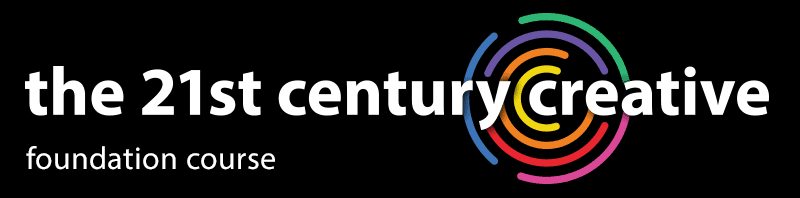
I use Dragon NaturallySpeaking 10 on a regular basis for first drafts of blog posts and articles. It’s a major productivity booster for me. It definitely enhances the “flow” of my writing, because I type using a modified hunt-n-peck, which is error prone. Nope, I’ve never taken typing lessons. Dictation is faster and less error prone than my sometimes errant pokes at the keyboard.
One slight downside I’ve experienced mirrors what you described – the tendency of DNS to substitute words for what I wanted to say, which don’t jump out at me as I proofread what I have dictated. As a result, I’ve had to become a more careful proofreader!
One of the things I like the best about DNS is the fact that when you need to make corrections (which isn’t very often), you can do so using simple voice commands – you don’t need to touch the keyboard to do so.
I highly recommend computer dictation (and DNS 10 in particular) to anyone who has been on the fence about trying this technology. It’s more accurate than you think, and takes less time to train than you imagine. You can be productive with it almost immediately.
Hi Chuck
Thank you very much for this information, as a want-a-be writer and very much wanting to write “Articles” of interest. Computer dictation would make keeping all my thoughts in one place much easier then making notes to enter in the computer as I have the time. A real time saver as well.
I’ve just been looking at MacSpeech Dictate for OSX, it’s quite pricey at £180 but I think it will help with my book.
Any other Mac recommendations?
SJJ
Simon – I’ve not tried MacSpeech myself but I gather it’s the best option for the Mac. See the comments from Linda and Nick in the body of this post: http://lateralaction.com/articles/dragon-naturallyspeaking-speech-recognition/
Edit – I’ve now tried it and don’t recommend it. There’s a ‘golden rule’ of dictation which means you must not touch the keyboard while using MacSpeech – which means you can’t make small corrections as you go along, and basically have to be word perfect at using the speech commands before it’s any use. So I went back to Dragon.
I haven´t heard abour this before, i really want to try it!
Althought, i tend to ramble on while explaining an idea…
I’ve been intrigued by Dragon for awhile now, but like people mentioned on the last post, consider myself a writer not a talker, so I found your points here really interesting. Especially #3–I tend to move around a lot when I’m on the phone as well, and the idea that I wouldn’t have to be chained to my desk while writing is definitely appealing.
Thank you for the review and the food for thought!
Mark,
Yesterday was a gorgeous day outside. I didn’t want to be tied to my computer. Instead, I leveraged my iPhone and dictated to it. From there I was able to get it into DNS 7 which I have on a partition on my iMac. My audio notes were transcribed for me automatically–four pages worth!
I’ll have to do a post on the tools and steps I used but I was quite pleased.
Fresh air, a little color on my face, and I could still tell my wife I was working. A gorgeous day indeed.
Scott
I’m intrigued by using speech recognition, especially for my tiny new PC with its tiny oddly-arranged keyboard. (The Enter key is where the apostrophe key was and the apostrophe is somewhere under the slash key; what the hell is up with that?!)
I think it would probably have some impact on how I compose posts; as it is, I tend to look at the words above mine to give me a kind of base for where I want to go next. But then, I learned how to do that when I began writing on a computer 25 years ago; I can learn how to do something differently.
Hey there… Thanks for writing about this. I bought the DNS a while back, and never used it. I’m doing much more writing these days and your posts were exactly what I needed…
I just pulled it out and loaded and look forward to using it now.
Thanks for the insights and heads up…
Here’s to more writing, more naturally.
Thanks!
This is something I’ve been considering for a while. I’m a fast typist, but I still have trouble getting the fingers to recreate what sounded so much better inside my head. And I always find that the best ideas come at the worst moments: while taking a walk, while in the shower, while loading the dishwasher; even keeping a pencil and paper handy isn’t always fast enough to get the thought down correctly.
This is definitely something for me to look into. Thanks for the info and recommendations.
I’ll vouch for the need to be careful about proofreading. Ten years ago I used a version of DNS that took:
“More often than not, they find a home page that makes them gag.”
And turned it into:
“More often than not they find a home page that makes them gay.”
I’m sure the program has improved significantly, but you have to be very careful when you proofread
Thanks for the comments everyone.
@Scott – Wordsworth would be proud of you! I’d love to see that post when you write it.
@Catherine –
Exactly. There’s nothing sacred about a keyboard.
@Vincent – that sounds quite a home page! 🙂
I wrote a short novel using Dragon Naturally Speaking for the NaNoWriMo. The main advantage that I found was the ability to have a flow of consciousness that was automatically captured by Naturally Speaking.
This allowed me to jump around a bit, moving forward and back through the story line without loosing track of where I was.
Part of my issues on writing a novel was capturing the randoms thoughts and then later organizing them into a coherent story. With speech recognition, I was able to easily capture all the thoughts and later organize them. Prior to NS, the physical action of writing both slowed progress and interrupted the stream of thought because I could never write nor type as fast as I was thinking.
Last, I find that hearing the story “out loud” as it is written made the result a better product. Not sure why this is, but it was quite apparent.
I thought Dragon Naturally speaking was a great idea but it wasn’t accurate enough to be efficient.
best,
Chris O.
Referral Key
“Your Trusted Referral Network”
Mark,
Here is my video on how I do it.
Feel free if you want to delete it due to the link but I think it’ll help show some people how to combine the two tools.
http://www.skillcasting.com/2009/03/dictating-with-your-iphone-and-dragon-naturally-speaking.html
Your third point is so important. I find that physical movement — even just changing posture — is such an effective and simple way to ‘power-cycle’ my brain in writing and problem solving in general. Combine that with a change of surroundings (from blank wall to a canopy of trees) and the shift in environment almost guarantees a shift in perspective.
I think very differently when walking, and I choose different words and sentence structures. Just standing up can sometimes do the trick.
Wandering away from the desk can seem like a distraction, especially if deadlines are looming, but in my experience, even a short stroll is more effective — and leaves me in a better mood — than staring at the screen with eyebrows furrowed.
Thanks for the great article.
Thanks guys, interesting to hear about different experiences.
@Scott – Awesome video! I’ve edited it into this post and the previous one – thanks.
When I first discovered DNS I was elated; I thought I had found the answer to my lame typing.
I tried it and it worked. Quite well in fact.
But here was my problem. I found that when I type it forces me to slow down and consequently make better sense of what I am trying to say.
With DNS it allowed me to move much faster but it made me less coherent -because I could move at a much quicker pace.
So my solution is this -when I write I will type, then when a flurry of thoughts on a different way to say something hits me, I will blurt it out onto a DNS page and then come back to it later and pull out the things I like.
Thanks for this post. You’ve convinced me to persever with Dragon – and to go and buy a bluetooth mic!
It will be interesting to see how this goes, I currently will think aloud and try to capture my thoughts on paper later. It never seems to work. I lose a lot of the thoughts and the flow.
Interesting.
Keith — I guess some friction can be a good thing! Interesting to hear how your incorporating voice and typing in your writing process.
Melinda — good luck with your experiment!
Thanks for the link to Scott’s site. I have a recorder that works on my ipod, will definately be trying the dictation suggestion with this!
I definitely agree that moving your body helps one think creatively. Sometimes I’ll just do a handstand to see things from a different perspective and get the blood in my body moving.
Actually using speech recognition is too much friction for me though. Sometimes I’ll use the iPhone “Recorder” app to record my thoughts, but sometimes I’ll just talk out loud and not even record it. I often find that once I’ve said the words, I have a better picture of what I’m really thinking, and can later articulate it with my fingers on the keyboard.
Kadavy – interesting point that ANY attempt to capture your words introduces some element of friction…
Maybe I’ll give it a try. I understand the not typing fast enough to convey your thoughts on screen. Thanks!
I too have taken a fondness with Dragon. I have long felt the connection between body movement, and speech. I work out outside every single day, and have for the last 25+ years. I have found there is a deep connection between thought and bodily movement. Indeed, my best, as in purest, most inspired thoughts come to me while hiking mountains, running through forests and so on.
I have found that Dragon is good at capturing speech, in fact real good. The challenge I find is that one has to develop the ability to form a coherent passage in their head, before they speak it, or else it can come out like rambling sentences.
The way I have learned to develop this, is to practice like you’re rehearsing for a movie. You don’t want to ruin the spontaneity, but a bit of pre-thought before you perform your next paragraph goes a long way towards tight, focused passages. Once you get into the flow of it, there’s nothing like it!
I tried clicking on the link above – the link to the video of dictating into an iPhone and using Dragon Naturally Speaking for transcription – but got an error message.
Here’s a link to that video, in case you want to fix the link of on case anyone else is interested in watching the video:
http://www.skillcasting.com/dictating-with-your-iphone-and-dragon-naturally-speaking/comment-page-1/#comment-49
Great stuff!
hey there, how can i get this software type
@ Mike Here’s the product page on Nuance’s website. If you search Amazon you’ll find several different versions. I recommend getting the ‘wireless’ version so you can use a bluetooth headset and walk around as you dictate.
http://nuance.com/naturallyspeaking/products/default.asp
“…because the word is invariably SPELT correctly, it doesn’t ‘jump out’ at me…”
OK, is that a joke, or is that an actual example? 😀
(Sorry — I do this proofreading thing to everybody. I wonder why no-one writes me any more. 🙂
Hi Sandee, ‘spelt’ is (ahem) spelt correctly, according to my Oxford English Dictionary. ‘Spelled’ is an acceptable alternative, but not mandatory, at least in the UK where I live.
This could be a case of British usage being different to other versions of English – see the Linguistic Disclosure on my About page. 😉
I have used Dragon for about 7 years, tip for you all. I use a wireless headset/mic combo that allows me to “pace and type” which helps keep the juices flowing. I also find that my tech writing speed ramps up to just under 200 wpm which is really good considering I am an average typist.