Sitting at a computer desk may look like a soft option compared to working in a factory or on a building site. But a growing body of research suggests it can be downright dangerous.
Information workers may not have to deal with obvious hazards such as falling bricks, heavy machinery or molten metal, but sedentary work has been implicated in many health issues, including weight gain, back pains, piles, fading eyesight and cardiovascular disease.
One of the best ways to prevent these problems is an office set-up for switching between a sitting and standing position.
The first computers and PC screens from the 1970s were so bulky and heavy that they inevitably ended on our office desks. Even with the development of lighter and more user-friendly devices this bad habit remained. We often accept this uncritically and without considering better options…
If you sit at an office desk virtually every day for ten years or more, you will more than likely start to experience the unpleasant consequences of such one-sided physical stress. You may go to the gym, buy an ergonomic office chair or better PC screen, but the problem of maintaining a stiff body position while working would not be solved.
Fortunately, standing while working offers several benefits:
- While standing, you move more often, have a higher expenditure of energy and better calorie combustion for lowering excess weight. The movement is natural and pleasant, you may walk around the room and stretch yourself (or swing to the background music).
- You use more muscles than in a regular sitting position which tends to strain your nape and neck sections. Standing distributes the stress and moves it around by changing posture. You would be less stiff relaxing your nape and eyes and moving them more often too.
- Thinking is easier and concentration lasts longer. Many people choose a standing position because it is better for their thinking and creative work with deeper and longer concentration spans. Great thinkers often preferred standing over sitting at their desk: Hemingway, Churchill, da Vinci, Napoleon, Goethe, Nabokov and Jefferson among many others.
- Free movement leads to inspiration. When you cannot catch the right idea or untangle a problem, it doesn’t really help to sit and stare at your PC screen. Much better to leave your desk, pour yourself a cup of tea and look out of the window to collect your thoughts. Your quick action radius expands from your desk to the whole room, books and folders are suddenly within reach and inspiration can come more easily.
- Risks are lower than with immobile standing. While long standing by the production line would bring similar health hazards as stiff sitting, standing at your office desk allows movement and small breaks, preventing many problems.
Scientific papers on safety and ergonomics in the workplace usually recommend regularly switching between rightly balanced work positions as needed. In other words, the ideal office should allow us to work both in a sitting and standing position and to switch these as easily as possible. These are the options:
- Two separate desks for sitting and standing (takes more space)
- Single desk with adjustable height (great but expensive)
- Single standing desk + elevated chair (optimal solution)
Before your start shopping and redesigning your office space, try it first. Invent some temporary set-up, such as my laptop on the box attached to two kitchen chairs:
Temporary set-up for my experiments…
…and two compact and retractable standing desks for our laptops.
Although I have a lot of experience with this unconventional way of work and have studied the subject a great deal, I am not competent enough to give professional advice on the matter. Everyone is different, so I can only recommend you to consult with your own physiotherapist or other expert about your change of work habits. Then you can make your own responsible decision, whether or not and to which extent you can work while standing.
The following summarizes my own experience and information from various sources.
Health Considerations
Most warnings that I have hit upon were related to standing while working in general, i.e. in production plants, where the workers often stand on one spot without moving all day long. The main risks were sole pains, sweating feet, varices, muscle fatigue, neck and shoulder stiffness, etc. I have not experienced any of these symptoms myself, but they may surely occur. Obviously, as always, one should be careful and not push it too far.
Work in a standing position has also numerous beneficial effects, some of which I have already presented above. I might add that from my own experience, I got rid of piles within a month. It was one of my reasons to switch in the first place.
It takes several days or even weeks to get used to standing. You may experience some temporary problems such as giddiness, minor pains in the back, legs or feet. Your body has to accommodate to a new condition and needs time. You can start with half hour a day to go through emails, writing or editing stuff, just to adjust to it.
Longer standing is definitely not suitable for pregnant women, people with severe obesity or other physical difficulties that would complicate standing.
Tips on Ergonomics
- Desk height – optimal board height is derived from the level of bent elbow or slightly more above (in my case approx. 111 cm).
- Desk board size – I need at least 60×50 cm board size to work on my laptop, although larger is always better.
- Variability – our small retractable desks can be set between 105 and 120 cm board height, which is an advantage in comparison to larger desks with fixed height.
- Stability – the desk should be stable enough to carry some weight, so that you can lean on to it
- Mat – standing on a hard or cold floor should be always avoided by using an isolating mat, but not too thick and soft.
- Foot prop – there should be some small prop or step under the table to rest one foot at a time.
- Footwear – has to support plantar arch and respect foot shape, be firm enough but not pinch, allowing for toe movements.
- Chair – combined set-ups employ long bar stools with feet support (my chair has a seat at 80 cm).
- PC screen – for regular standing work the upper margin of the screen should be at least at your eye level to keep the neck naturally straightened.
- Treadmill – some set-ups include a treadmill for a steady slow walking on a spot (some call it walkstation); I have not tried it myself, but I believe it might be useful.
- Suppliers – there are many sellers such as Ergostore, Bizrate or old-fashioned Standup Desks, products like Milk or GeekDesk, or you can design it yourself and have it made by your local carpenter.
Interesting Links and Resources
- Working While Standing – structured basic info about standing at work
- Working in a Standing Position – general advice on standing work and it’s hazards
- Stand Up While You Read This! – health consequences and risks of longtime sedentary work in comparison to standing
- Standing versus Sitting – brief comparison blogpost by 37signals
- How I Made a Standing Workstation For $19.99 – cheap and ugly solution
- Too Little Exercise and Too Much Sitting – abstract of a study on serious health hazards of sedentary work
- The Men Who Stare at Screens – why regular exercise does not compensate for hours of sitting
- Stand Up Australia (PDF) – study about health and behavioral consequences of the sedentary work with recommendations for standing
- Productivity and Employee Health (PDF) – information about increased work productivity and lower need for breaks with standing work
- Sitting at Your Desk Can Kill You – annotation of the article about the study covering health hazards of the sedentary work
- Hanselminutes – video from a quick visit to Fog Creek Software, where standing work is widely supported
- My Woffice – short video of the walkstation in action
Where do You Stand?
Have your ever tried standing work yourself? If so, how was it?
Do you have a standing post at your office?
Feel free to share your thoughts and pictures. While standing, of course. 🙂
About the Author: Robert Vlach is an independent business advisor and the founder of Na volné noze, the first web portal for Czech freelancers.



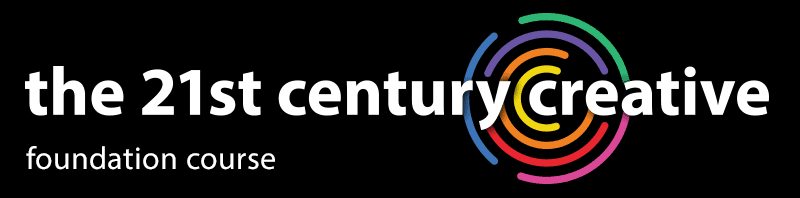
Anthro also is a good resource; I’ve been eyeing their equipment for a while. It’s nice, by the way, to see your compact set-up. Space is a concern around here.
Thanks for the photos to see how this can work in real life!
Even though I have an adjustable and expensive Aeron chair, I have all the issues with sitting too long and sitting incorrectly.
A couple months ago I discovered the book “Pain Free at your PC” by Pete Egoscue. While the book is several years old, his advice and information is timeless. He describes in pretty scary detail how we are destroying our bodies by sitting improperly and how that sets us up for major problems while still young.
Here it is on Amazon (non aff): http://www.amazon.com/Pain-Free-at-Your-PC/dp/0553380524
Even better, he includes a series of easy-to-do exercises to correct the muscle imbalances. Personally, I think a combination of the Pain Free exercises and a standing set up as you describe could save many people many problems.
Thanks for sharing!
What great, practical suggestions! I’ve experimented briefly with standing at the computer. I found my body got tired and I wasn’t able to work as long, which is perhaps a good thing! I sit for up to 10 hours a day at the computer and despite my active physical practices, my body feels the effects of sitting for that long.
I’d like to set up a test desk as you have to see how standing holds up longer term.
Thanks for addressing this truly pressing issue.
Thanks Robert, this is very much in alignment with my own experience of working by walking up and down the office, dictating to the computer via speech recognition. It not only helps the words flow easier, but I feel 10 x better physically than I do when I’m glued to the seat.
EDIT: Great to see your piece has already inspired someone to build a temporary standing desk!
I wish there would be as useful speech recognition software in Czech (my native language). We have some pretty good solutions for certain professions such as medics or lawyers, but it will probably take few more years to develop for general language.
I definitely feel best when I distribute my time between standing and sitting. I work at a pub height table, which may be tall enough for some people, but being 6’4″ I needed something to raise it up further. I initially grabbed a couple small Amazon shipping boxes, taped them together and had a nice eye level setup.
It worked, but wasn’t ideal so I started looking around for a halfway decent monitor stand. That’s when I ended up running across DJ Laptop stands, which is perfect for my needs. I picked one up for $16 that’s sturdy, doesn’t need to be clamped to the table and raises the monitor just to eye level. Needless to say I’m really pleased with the purchase 🙂 http://twitpic.com/3bf723
I’ve got one very similar to that. I didn’t realise it was a DJ stand though. Feels twice as cool now. 🙂
Great solution, Jeff, thanks!
i gave it a shot a few months ago since i have the ikea jerker which is adjustable. i found it to be far more enjoyable than the sitting desk, which i use at work in the daytime anyways. not sure if i would enjoy using it the entire day though.
i also have a high stool like in the photos above, and sometimes i sit on it too much defeating the purpose of the workstation. also if i’m feeling lazy, the thought of going over to my standing workstation is not appealing.
Industrial supply companies often carry some very good floor mats, just springy enough, for standing operations. A simple hooked or braided rug will do to start with, and I’ve used a good sized sisal doormat with good success, but the industrial mats are better.
Oh for a mat I use a yoga one because I found it really hard to find an industrial one.
‘swinging to the background music’…sold!
Amen to that.
This article caught my eye because recently we got some wooden desktop podiums (like lecturers use) for a few of the young attorneys in my office. They’re still able have their regular computer setup, but on the file cabinet or the desk corner they have a podium where they stand and read law texts between writing briefs.
They swear by it and I was just thinking about trying something like that. Looks like Jeff’s DJ laptop stand might be the low-cost solution. Thanks!
Love this idea. I really hate sitting and hunching all day.
Next week becomes standing week!
The notebook computer is quickly replacing the desktop as most computer owner’s favorite machine. Not only is it portable for travel, it is also portable for use in the home. When used on a desk, it is not the massive monitor that even streamlined current desktops and monitors are. Wireless cards and growing wifi providers and hosts ensure that the internet is always accessible.
I read about you by studying the problem “working standing up vs. sitting” solutions.
I created a product that could help the development of standing-up jobs: Baxaver (the Back-Saver, http://www.baxaver.com), a portable telescopic backrest fit for resting the back when standing in the upright position.
Today working in the upright position causes a lot of problems, because the vertebral column is under a continuous pressure and dehydration.
Baxaver allows you to stand upright while alternating the vertical and the bending postures, so that you can relax your column without sitting and using in a better way your stand-up desk.
Baxaver was defined “the kangaroo’s tail for humans”, because the kangaroo is the only other animal that stands upright, but it has a pyramidal structure (legs + tail), while the humans don’t have a solid structure, having only 2 legs.
Please take a look at the Baxaver’s website (www.baxaver.com).
Thank you for your attention and, awaiting your kind reply (comments, partnership, etc.), I remain,
Yours truly,
Emanuele Lopopolo
Thank you for your suggestion. Nevertheless, the Baxaver device obvously isn’t suitable for standing by a computer. One has to lean back pretty much while using and it doesn’t allow to shift standing positions easily.
Hi Robert,
You wrote a very good article. I sit and stand through out the day using a draftsman chair and our OfficePro/10 configured for stand up applications — http://www.akp-inc.com/op10.html It is built to last for many years of use and will roll to wherever you need it. We anticipate having our products available in the UK sometime in June 2012.
Regards,
Jeb Scannell
After 2 years of working at the computer desk all day, I brought in a bar-height desk for my laptop. The difference is freaking undeniable. I highly recommend a combination of standing and sitting, indeed. Cheers. Listen to your body. 😉
Great to hear it’s working for you Dmitri!
In your list of recommendations, you mentioned footwear. Does that mean it’s not OK to stand barefoot even with the rugs on the floor? Thanks.
If the rug isn’t too thin nor thick, standing barefoot can be fine. As for the footwear, uncomfortable and too small footwear (which makes you sweat too much) should be avoided.
Noted. I’ll keep that in mind when I shop for the rugs. Thanks.
Hi Dear,
I am too planning for a standing workstation.
Can i use a yoga mat for my standing workstation.
I believe you can use the yoga mat if it is not too soft and thick.
Robert, is that your desk in the picture? I am been searching the web for a high desk (does not need to be adjustable) and the one in your picture looks great! Where did you purchase it and who makes it? Thank you in advance. JT
Hello JT, yes the desk on the photo is mine, delivered by a local office furniture producer. It was quite cheap and easy. I have just presented a drawing with my idea and measures, agreed on color and price, and I had it installed within a month or so. I’d recommend the same procedure to all of you.
Why do all that, when our product, for only $300 US, will do it all for you?
VeriDesk looks like a nice and cheap product, but probably not for everyone. Would you be willing to ship me one product sample for user testing?
The Versadesk looks nice, but since it only moves 15″, that isn’t enough for someone as tall as I am (6’3″) By my measurements, a 20″ difference makes more sense. I suppose that is because I have long legs and a shorter than average torso.
I just bought a standing/sit desk from Stepscount.com out of Deep River, Ontario, Canada. I’ve had it for a few days and so far I am really liking. It’s gas powered for the lift and I also bought an optional dual monitor stand. Definitely not a cheap product (material or cost) but I am so far loving it.