
Let’s face it: in the online arena, distractions are imminent and inevitable. There are just too many online properties that beg for your attention — and before you know it, hours have passed and you didn’t finish that project you meant to complete.
This is especially more challenging for the Marlas in the house, as creativity requires being ahead of the curve. Marla is consistently kept busy, and that’s probably because she’s kept abreast of those technological innovations. But that could be a time sink too, unless she has the right tools to manage her emails, projects, and time.
Those who are like Lou, though, don’t know that it’s possible to do everything one can do in the corporate world at home for a fraction of the cost (and even better returns). Without being armed with that know-how, how does a guy like Lou actually take the initiative to do what he can — at home (as he soon may have to)?
In the creative world, you don’t have to confine yourself to costly enterprise-level applications. Free (or really affordable) opportunities are available. In this article, I discuss my favorite tools to manage my clients and time online, and I invite you to share your favorite tools of the trade too.
The first step to communicating with local clients and overseas prospects is to make sure you have a good email system in place. My recommended tool? Gmail (armed with Better Gmail 2 for Firefox). The primary reason for choosing Gmail over all other web app solutions is because it has colored labels. I note my client projects with a gray label called “Clients” and use the yellow “todo” label (or a star) for any actionable items that need my attention. Gmail also scores big points for having the capacity to handle large files, and with over 7.2GB of storage at the present, I don’t have to download my messages locally and can access my entire inbox from my cell phone and the many computers I use.
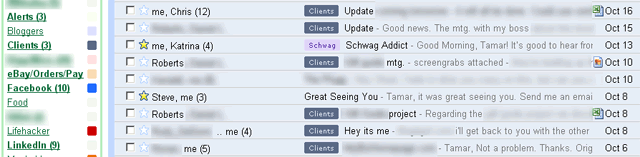
Many people use Gmail as a business tool and don’t mind having a “professional” email address with the gmail.com domain (I actually use my gmail.com email account straight-away for some tasks). But fortunately, you can get all benefits of Gmail on your desired domain name by utilizing Google Apps for Business. The free option is more than sufficient for the creative professional.
Documents
When I need to collaborate, Google Documents is fascinating. Have you ever tried to work with someone else on the same document at once? (If not, give it a try.)
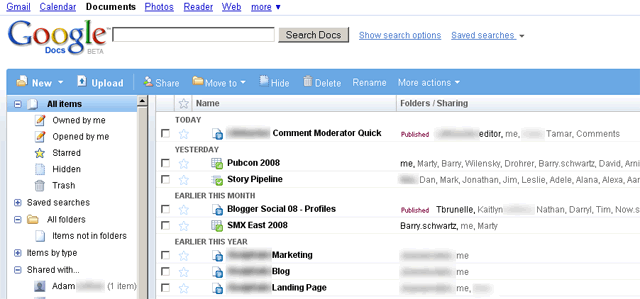
Offline, I actually am still using Microsoft Word, but I’m a proponent of the free Open Office suite, which is a full-featured office application with a word processor, spreadsheet, and presentation tool.
I often find myself working in a simple notepad replacement known as Notepad2 (Windows only) for note-taking, writing drafts to blog posts (like this one), and if I want to copy/paste text to save for later. Big applications such as Microsoft Word and OpenOffice don’t come to play very often unless I need to work on a professional presentation.
Photo Editing
Most of us creative types like Adobe Photoshop or GIMP for photo editing. I’m more of a creative writer and not a graphic designer, so Irfanview (Windows only) is great for small image editing tasks, such as resizing and cropping, which is often necessary for blogging. I hear great things about Pixelmator for the Mac.
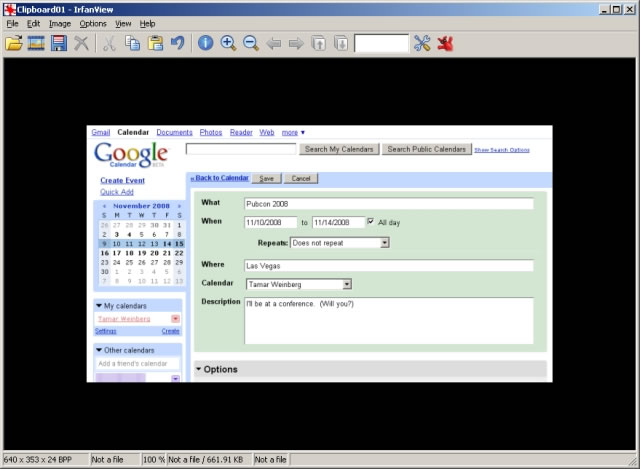
Calendars
Is it a surprise that I like Google Calendar? Again, it’s collaborative, and that’s a plus.
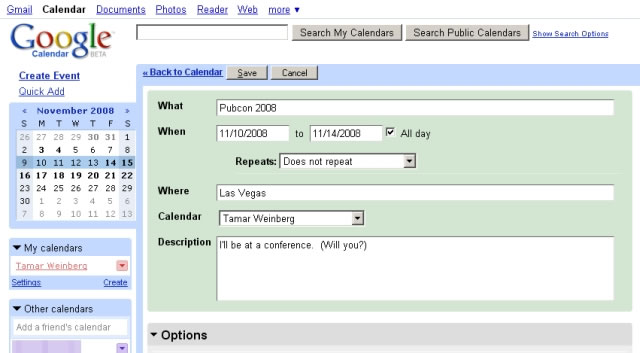
One-on-One Communication
The bottom line: when you’re in a creative discipline, you need to be able to talk to your peers online (and quickly) — whether to bounce ideas off of them or whether to ask them for immediate feedback about a new design or whatnot. While many individuals think instant messages are a productivity waster (and that’s true if you get carried away), it helps to be accessible. Personally, I’m always online, but I’m barely chatting. And for communication, my preferred tool is Pidgin, which integrates Google Talk, AOL Instant Messenger, Yahoo, MSN, ICQ, and others.
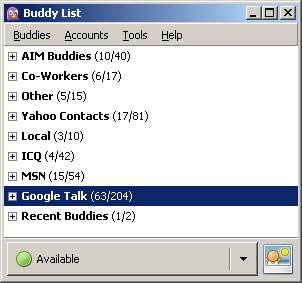
For overseas conversations, Skype is a great option and the free option may work for you, though there are paid subscriptions depending on who you need to call.
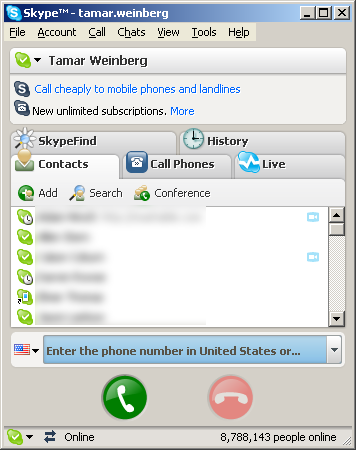
Collaborative Communication
With the web becoming increasingly social, the next step would be to find a way to bounce idea off of the collective or to get inspiration. I prefer two tools for this, Twitter and FriendFeed.
Twitter is a microblogging tool that lets you tell the world in 140 characters or less about what you’re doing and your thoughts. In the past several months, Twitter has gained momentum and now is a great broadcast medium if you want a lot of people to give you immediate feedback about an idea. It’s also a great place to network with like-minded professionals. There are a lot of creative folks using Twitter, that’s for sure!
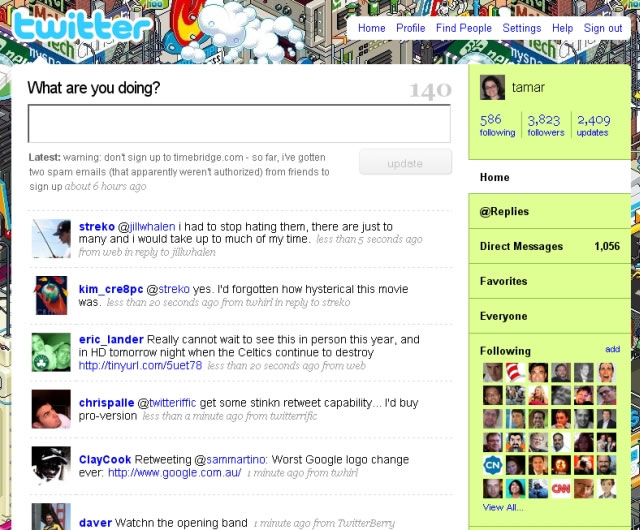
On the other hand, FriendFeed is a tool that lets you share your “lifestreams,” such as your Tweets, the RSS feeds of your websites, the social sites you’re using, and more (including your Amazon wish list!). While FriendFeed has a much smaller audience than Twitter, it has a lot more in-depth conversation and is very powerful tool for sharing tips, pictures, and more. I find FriendFeed as a great source of inspiration, and active participants will find that it really does have a powerful and very engaged community.
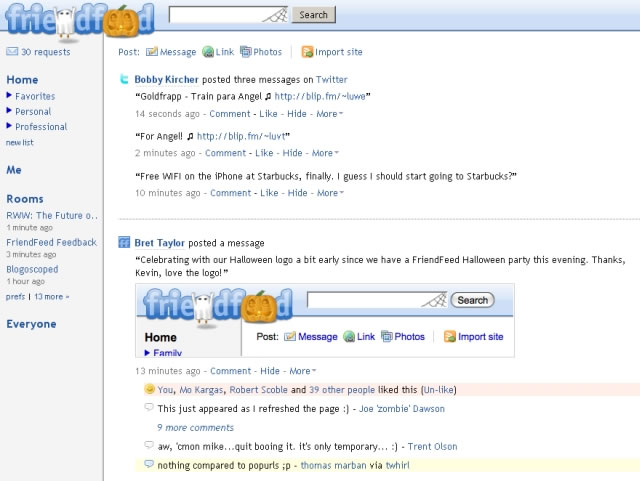
Client Communication
If email doesn’t do it for you, Basecamp is a very cool application that lets you communicate with the many clients you have. Basecamp is professional and lets you categorize your projects. It also allows you to share files, create to-do lists and milestones, track time, and more.
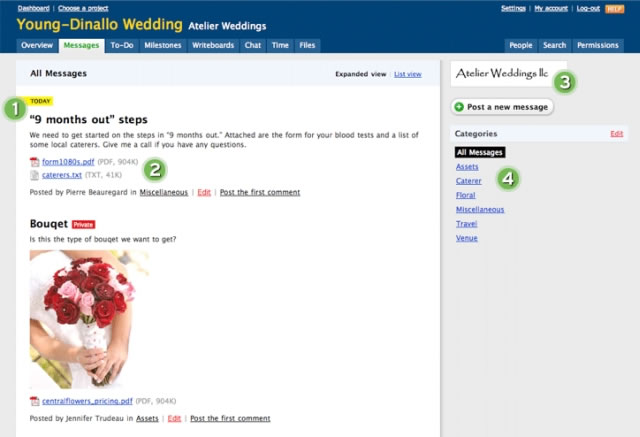
Web Surfing
Is it any surprise that I stand by Mozilla Firefox for my web surfing? With all the plugins it supports, I’m able to do a whole lot with a single application.
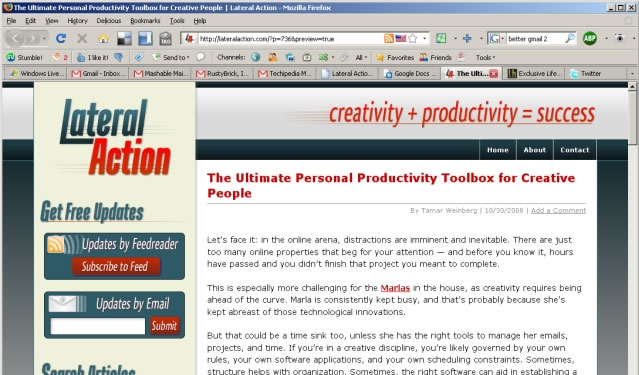
Media
My favorite media player ever is VLC media player and that’s because it saves time and energy since it doesn’t require you to install codecs in order to run that AVI file your colleague just sent you.

Invoicing
By far, the best tool available for invoicing clients is Freshbooks. It gives freelancers the ability to create professional looking invoices for a fraction of the cost (free for up to 4 different clients!) Freshbooks also has time tracking software for the computer and for the iPhone.
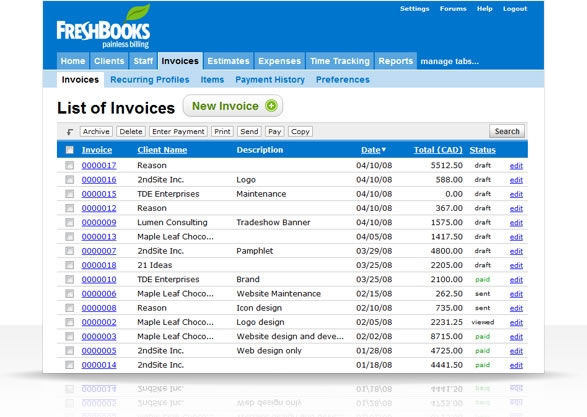
Time Tracking
I mentioned Freshbooks in the previous category, but I find another tool useful to track where I’ve been online. That tool is called RescueTime and it lets you know what you’ve been doing and when. RescueTime lets you tag your activities and then graphs it out so that you can find out whether you were wasting time or actually doing productive work. It is one of my favorite tools ever.

Backups
While I do a lot of my work online, I also do a chunk of work offline. I need a tool to back up my most important files in case something happens. Carbonite is a powerful application that does that for you and it isn’t intrusive at all.
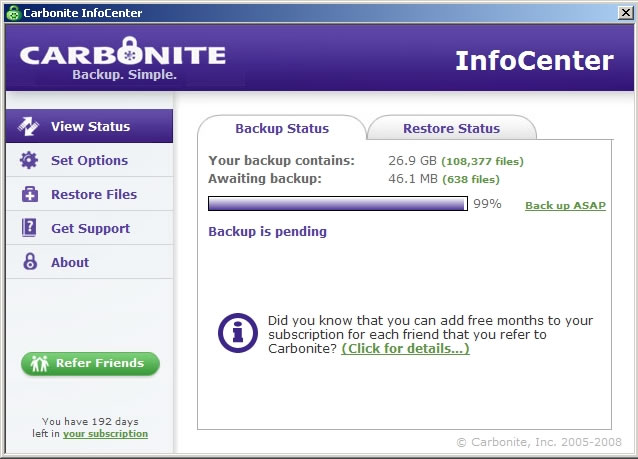
Other Favorites
I use a lot of shortcut applications on my Windows machine, including Everything, a powerful search tool that will scan files of your entire hard drive and find the filename you were looking for without the extensive search. I have it running on a computer with about 1.6TB of data. Once it profiles your hard drive, you’ll find the file you’re looking for instantaneously.
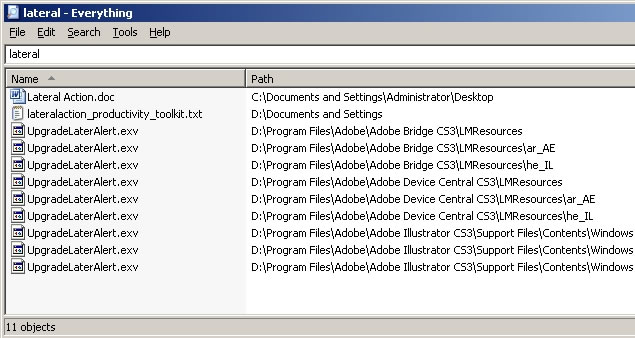
I also like Launchy (Windows) and Quicksilver (Mac) to launch applications without requiring me to use my mouse in order to navigate to my Start Menu, then Accessories, then Entertainment,and then Sound Recorder. Using Launchy, for example, I hit ALT+Spacebar, type “soun,” and Launchy discovers that I’m intersted in Sound Recorder and will launch it for me. It saves a whole lot of time, and once you get the hang of it, I assure you that you won’t go back to the mouse if you don’t need to.

I disperse my work among four different computers, so RealVNC lets me get remote access to the other machines located elsewhere. Additionally, I also play with a Linux server, and I usually remotely connect to it via Putty (Windows and Linux).
How About You?
To make this truly the “ultimate” productivity toolbox for creative people, we need your input. What applications and tools are in your creative arsenal?
Feel free to share tools or tips in the comments, and to bookmark this resource for future reference or to add tips.
About the Author: We’re pleased to announce that Tamar Weinberg has joined Lateral Action as Associate Editor. Tamar is a former contributor to Lifehacker, works with the lads over at Mashable, and displays her skills as a social media maven at her blog Techipedia.
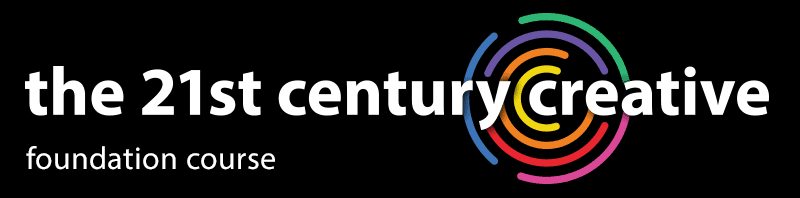
Microsoft OneNote… Bets note taking/writing program EVER. If you have a tablet like me, things only get better as the inking support is seriously outrageous. It has replaced Word, Notepad and all that other jazz.
Word is now only used when creating digital products.
Ever since I got my iphone, I feel much more productive and contained… Also, google reader in general started saving me tons of time and allows me to fill my well faster!
There are a few resources on here that I haven’t tried yet like Freshbooks or the backup tool Carbonite.
Great resource that I’ll be coming back to!
When I’m working on a project I want to know exactly how much time I have left to complete it. A date and time is a little to abstract for me. I use a countdown timer that displays days, hours, minutes, seconds left to go at http://left2go.com. Something about watching the seconds tick away motivates the heck out of me!
I can heartily recommend http://www.batchbook.com – a fabulous AND intuitive web-based CRM-and-much-more-software. I had been looking for an easy tool for years literally – and this one is nice, easy, real fun to work with
Check it out – customizing supertags, organizing deals etc.
Sunny greets from Bonn 🙂
Kristin
Great post, Tamar! I’m using most of the apps you’ve mentioned, but I will try the ones I’ve never heard of yet. We pretty much have the same preferences in productivity tools, so I’m sure I will like them. Thanks for sharing! 🙂
A new service you should add in there would be mobile voice. I’m using Viber on the iPhone for making calls and it’s amazing, Skype on the iPhone is also pretty good.
I would like to recommand OroTimesheet. It is a great tool for both time tracking and invoicing. It lets me enter the time I spend on each project and I can easily convert my timesheets into invoices. I can also export those invoices to QuickBooks.
It is affordable and easy. You might want to take a look at the company’s website at http://www.orologic.com
Interesting list but insted of Carbonite Iwould use ZenOK Online Backup
http://www.zenok.com/en/online-backup/
Its such as you learn my thoughts! You appear to know so much approximately this, like you wrote the guide in it or something.
I think that you just can do with a few p.c. to drive the message house a little bit, but
other than that, this is great blog. A great read.
I will certainly be back.
Thanks for sharing these thoughts. For my personal time tracking needs, I like Replicon project time management software that is a simple & hassle free app.
As compared to rest of tools such as Harvest & Fresbooks etc that I used previously I liked Replicon product suite because of its simplicity and ease of accessibility.